🧙♂️ JavaScript: The Magician of the Web
🧙♂️ JavaScript Magic for Web Developers: Learn the Language That Powers the Internet
If HTML is the builder and CSS is the stylist, then JavaScript (JS) is the magician 🧙♂️ that brings your website to life! In the modern web development stack, JavaScript is the key to interactivity, logic, and real-time behaviour. Whether you're building buttons that respond to clicks, validating forms, creating animations, or fetching live data from the internet, JavaScript does it all.
🚀 What is JavaScript?
JavaScript is a programming language for the web. It runs in the browser and allows websites to respond to user input and perform real-time changes.
With JavaScript, you can:
✅ Create buttons that do things when clicked
✅ Show pop-ups and alerts 🔔
✅ Create fun animations 🎞️
✅ Check user input (form validation) ✍️
✅ Build games 🎮
✅ Talk to servers using APIs
Without JavaScript, websites would be static and unresponsive—just like a superhero with no powers!
📜 JavaScript Syntax – The Language of the Browser
JavaScript has a simple syntax and works well with HTML and CSS. Here’s a basic example:
-
let→ Declares a variable. -
message→ Variable name. -
console.log(message)→ Displays output in the browser console.
📦 Variables – Store Your Superpowers!
Variables are containers that store data like text, numbers, or objects.
-
Use if the value might change.
-
Use
constWhen the value stays the same.
🎯 Functions – Reusable Super Moves
Functions are blocks of code you can reuse.
Functions make code easier to manage and organise.
🖱️ Events – Make Websites React
JavaScript reacts to things users do: clicks, typing, scrolling, etc.
This is how we create interactive websites. Events are crucial in real-world apps.
🛠️ DOM Manipulation – Change Webpages Dynamically
JavaScript can update, delete, or add content on the page using the DOM (Document Object Model).
Other actions include:
-
innerHTML— change content -
style.color— change style -
classList.add("fancy")— add/remove CSS classes
🔁 Loops – Repeat Actions Automatically
Instead of writing something five times, you can loop!
Loops are useful for:
-
Displaying lists
-
Repeating animations
-
Performing calculations
🔢 Conditionals – Making Smart Decisions
Use conditions to:
-
Validate forms
-
Change content based on user input
-
Create different user experiences
📦 Arrays – Organise Data
Arrays are like shelves holding related data.
You can loop through arrays:
🧱 Objects – Store Detailed Data
Objects help structure information.
Great for managing users, settings, products, etc.
📡 APIs – Get Live Data Without Reloads
With APIs, your website can get live weather, currency rates, Pokémon info, and more.
🎞️ Animations – Make It Move!
Use setIntervalCSS transitions, or libraries like GSAP for animations.
📋 Forms + JavaScript – Get User Input Easily
Perfect for:
-
Contact forms
-
Logins
-
Search boxes
💾 Local Storage – Remember User Data
LocalStorage helps websites remember things like user settings or game scores.
🧠 Error Handling – Catch Bugs Like a Pro
Using try-catch prevents crashes and makes your app more stable.
🛠️ JavaScript Tools, Frameworks & Libraries
Once you understand plain JS (aka Vanilla JavaScript), try tools like:
-
React.js – Build modern apps (used by Meta)
-
Vue.js – Easy to learn, powerful UI framework
-
jQuery – Simplifies JS tasks (still great for Blogger/WordPress)
-
Node.js – Use JavaScript on servers
🌍 Real-World Use Cases: What You Can Build
With JavaScript, you can build:
✅ Portfolio websites
✅ Games
✅ Weather or news apps
✅ To-do lists
✅ Real-time dashboards
✅ Interactive quizzes
✅ Chatbots
✅ Calculators
The possibilities are endless!
🏁 Conclusion: Become a JavaScript Hero!
JavaScript is the tool that brings websites to life. From beginner experiments to professional apps, JS is essential for any web developer.
By learning JavaScript, you’ll be able to:
✅ Make your websites interactive
✅ Work with real-time data
✅ Animate and control your pages
✅ Build your own games and tools
So start small, build something fun, and keep levelling up your skills. Your browser is your playground — go code something awesome! 💥
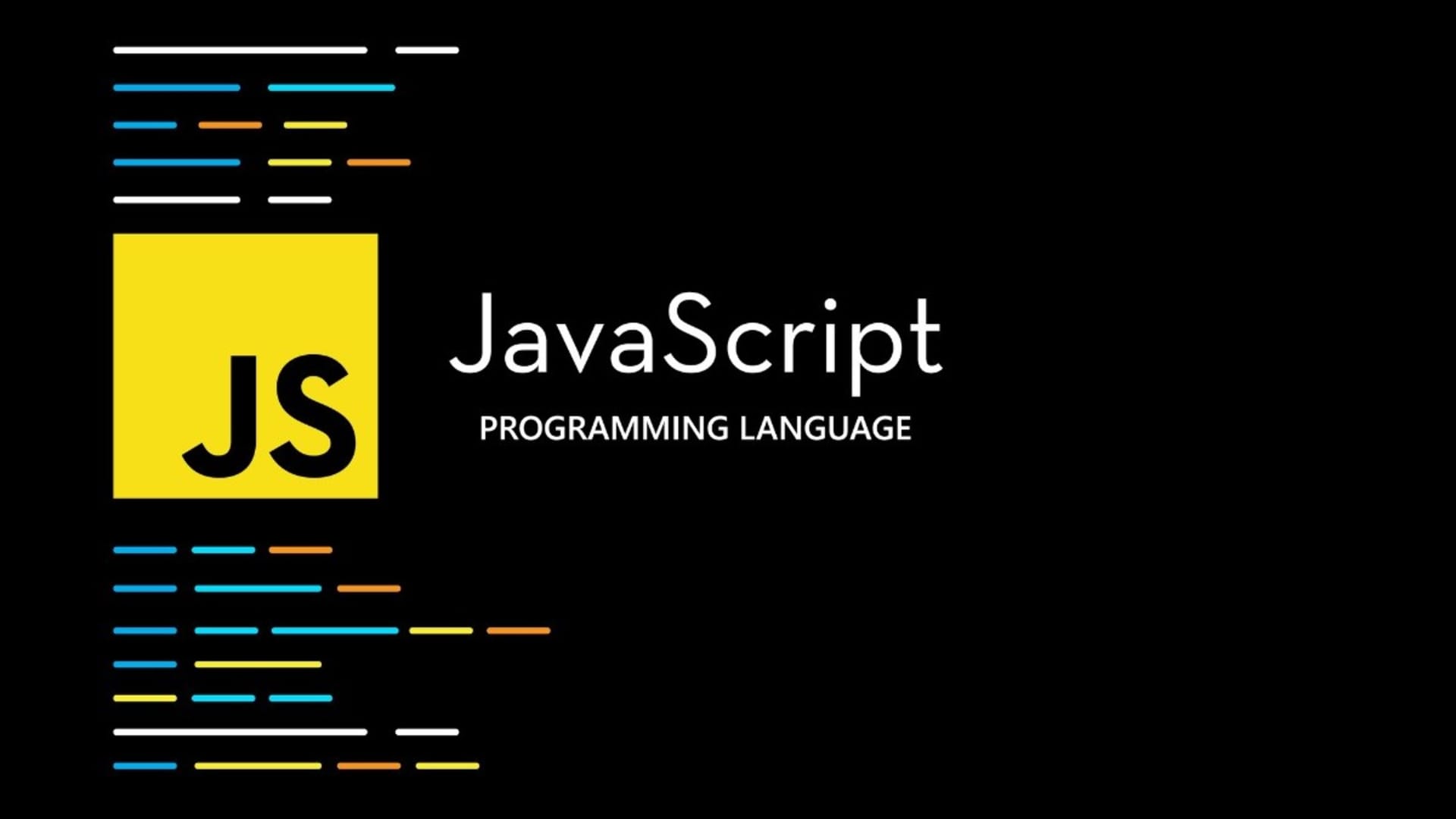

Comments
Post a Comment