✨ jQuery for Beginners: Make Web Development Faster and Easier!
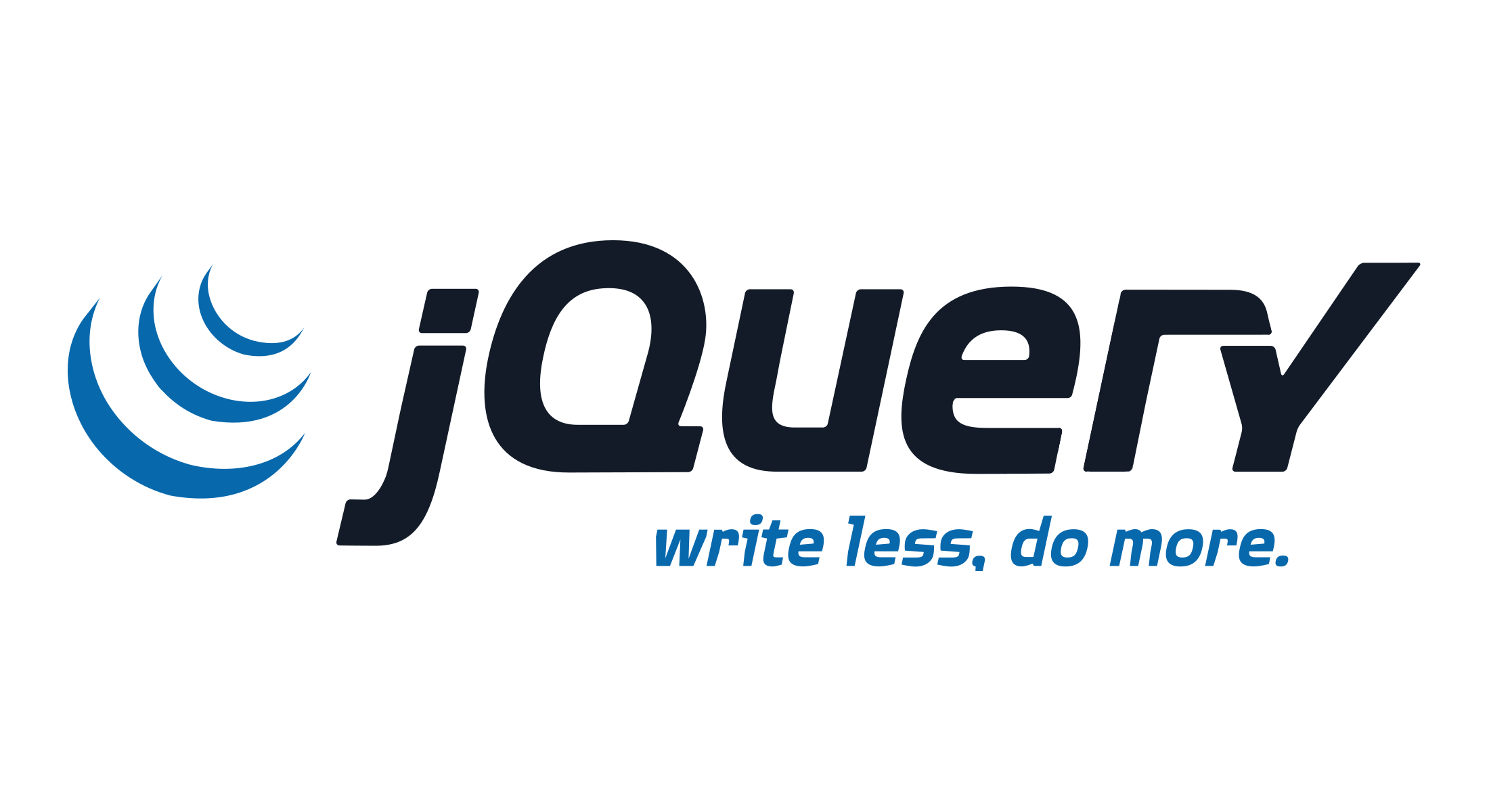
Ever thought, "Why write 10 lines of JavaScript when I can do it in 1?"
That's exactly why jQuery was born — to make coding faster, easier, and fun! 🎯
Let’s dive into it, buddy style! 👊, yep cause if you struggle in javascript here you can ace it but please first complete js.
💡 jQuery for Beginners: Make Web Development Fun & Easy in 2025!
That’s the magic of jQuery — a powerful, beginner-friendly JavaScript library that still rocks in 2025! 🎯
Whether you’re designing your first blog, improving a portfolio, or exploring how web interactivity works, jQuery is a must-know tool that simplifies web development and saves time.
👋 What is jQuery?
jQuery is a fast, lightweight, and feature-rich JavaScript library. Simply put, it’s a set of JavaScript functions that help you do more with less code. Instead of writing bulky code to interact with HTML elements, jQuery gives you shortcuts to do it faster.
With jQuery, you can:
✔️ Select and manipulate HTML elements
✔️ Handle user actions like clicks and mouse movements
✔️ Add cool animations
✔️ Fetch data from a server (using AJAX) without reloading the page
✔️ Modify CSS on the fly
"Write less, do more!" — That’s the official jQuery slogan, and it still holds true.
"Write less, do more!" — That’s the official jQuery slogan, and it still holds true.
📌 A Simple Example
Here’s a classic jQuery example that hides all paragraphs when a button is clicked:
$(document).ready(function(){
$("button").click(function(){
$("p").hide();
});
});
👉 With just a few lines, you add real-time interactivity — no full-page reload needed, no complex setup!
⚙️ Why Use jQuery in 2025?
You might wonder, “Isn’t jQuery outdated now?”
That’s a fair question! While frameworks like React, Vue, and Angular have taken the spotlight, jQuery continues to play a key role in web development, especially for beginners, bloggers, and legacy platforms.
Here’s why jQuery is still relevant:
✅ Easy to understand and quick to learn
✅ Used heavily in WordPress and Blogger themes
✅ Perfect for small projects and simple UI tasks
✅ Still supported across all major browsers
✅ Lightweight and fast for basic tasks
In short, you don't always need a heavy framework for small fixes or personal projects. jQuery keeps it light and simple.
💡 Why You Should Learn jQuery
Still on the fence? Here’s why jQuery deserves a spot in your coding journey:
-
🛠️ It’s beginner-friendly
-
🌐 Millions of websites still use it
-
📚 Great for understanding DOM, CSS manipulation, and events
-
📦 Helps when working with existing themes, plugins, and CMS
-
🤝 Shows up in coding interviews and freelance gigs
If you’re learning web dev in 2025, jQuery is like training wheels — it gets you rolling quickly and smoothly.
🧠 How to Start Using jQuery
Adding jQuery to your website is super simple. Just include the following script in your HTML file:
<script src="https://code.jquery.com/jquery-3.6.0.min.js"></script>
Place it inside your <head> or just before the closing </body> tag. That’s it — you're ready to use jQuery.
🔧 Basic Syntax Breakdown
Here's how a jQuery command works:
$(selector).action();
Let’s break it down:
-
$Query’s symbol -
selector: identifies the HTML element(s) you want to work with -
action(): the task you want to perform (like hide, show, fade, etc.)
Example:
$("p").hide();
$("p").hide();
👉 This hides all paragraph tags (<p>) on the page — instantly!
✨ 5 Cool Things You Can Do with jQuery
Let’s look at five common jQuery uses that you can try right away:
🎭 1. Show or Hide Elements
$("#myButton").click(function(){
$("#myText").toggle();
});
$("#myButton").click(function(){
$("#myText").toggle();
});
✅ When a button is clicked, toggle the visibility of the text. Great for dropdown menus, FAQs, and more.
🎨 2. Change CSS Instantly
$("h1").css("color", "hotpink");
$("h1").css("color", "hotpink");
✅ Instantly changes the colour of your <h1> heading. You can change any CSS property this way.
🚀 3. Add Animations
$(".box").fadeOut(1000);
$(".box").fadeOut(1000);
✅ This fades out an element smoothly over 1 second. You can also use fadeIn, slideUp, and more.
🎯 4. Handle Events
$("button").hover(function(){
alert("You hovered on the button!");
});
$("button").hover(function(){
alert("You hovered on the button!");
});
✅ Triggers an alert when someone hovers over a button. Interactive, fun, and useful!
🌐 5. Fetch Content with AJAX
$.get("data.txt", function(data){
$("#content").text(data);
});
$.get("data.txt", function(data){
$("#content").text(data);
});
✅ Loads data from an external file into your webpage without reloading it. Perfect for blog posts, comments, or live data!
📸 A Visual Example in Action
<button id="hideButton">Hide Paragraph</button>
<p id="text">This is a cool paragraph!</p>
<script>
$("#hideButton").click(function(){
$("#text").hide();
});
</script>
<button id="hideButton">Hide Paragraph</button>
<p id="text">This is a cool paragraph!</p>
<script>
$("#hideButton").click(function(){
$("#text").hide();
});
</script>
👉 Clicking the button hides the paragraph — simple, interactive, and efficient.
🔁 jQuery vs Vanilla JavaScript
Here’s how jQuery compares with plain JavaScript:
| Action | Vanilla JS | jQuery |
|---|---|---|
| Hide element | document.getElementById("box").style.display = "none"; |
$("#box").hide(); |
| Add class | element.classList.add("active") |
$("#box").addClass("active") |
| On button click | button.addEventListener("click", ...); |
$("button").click(...); |
| AJAX GET request | fetch("data.txt").then(...); |
$.get("data.txt", function(){...}) |
✅ jQuery is shorter, cleaner, and easier to write, especially when you’re learning.
📦 What Can You Build with jQuery?
jQuery can help you build:
-
Contact forms with instant validation
-
Image sliders and carousels
-
Lightbox-style image viewers
-
Interactive menus and buttons
-
AJAX-powered blog post loading
-
Pop-up modals for login and signup forms
These are real-world features used across blogs, portfolios, and websites every day.
🎁 Bonus Resource
Here’s a useful resource to supercharge your learning:
👉 jQuery Cheat Sheet — bookmark it!
🧠 Final Thoughts
Is jQuery still worth it in 2025?
Absolutely — especially if you:
✅ Are new to coding
✅ Use platforms like Blogger, WordPress, or older templates
✅ Want to add interactivity without learning complex frameworks
jQuery might not be the trendiest tool, but it’s one of the most practical for everyday web tasks.
So go ahead — experiment, break things, fix them, and build awesome stuff using jQuery. 👨💻🧙♀️🚀
🔚 TL;DR
-
jQuery is a powerful JavaScript library that simplifies coding
-
Easy to learn, fast to implement, and widely supported
-
Perfect for students, bloggers, beginners, and quick projects
-
Great stepping stone toward learning modern JS frameworks
jQuery is a powerful JavaScript library that simplifies coding
Easy to learn, fast to implement, and widely supported
Perfect for students, bloggers, beginners, and quick projects
Great stepping stone toward learning modern JS frameworks


Comments
Post a Comment